Table of contents
No headings in the article.
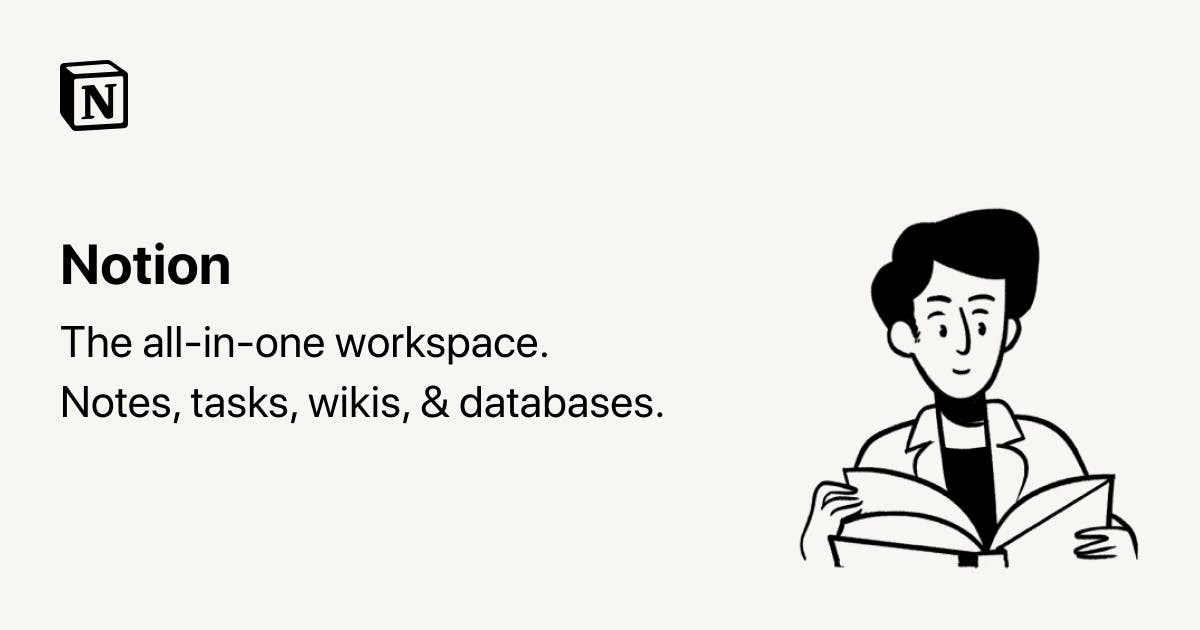
The notion is an all-in-one productivity tool that can help you manage your notes, tasks, projects, and more. Its versatility and customization options make it a great choice for note-taking, but with so many features, it can be overwhelming to know where to start. Here's a guide on how to use Notion efficiently for note-taking:
Get to know the basics: Before diving into Notion, it's important to familiarize yourself with its interface and basic features. Take some time to explore the dashboard and get comfortable with creating pages, adding content, and using the various formatting options.
Create a dedicated workspace: Notion allows you to create workspaces for different purposes. For note-taking, it's a good idea to create a dedicated workspace specifically for your notes. This will help you keep your notes organized and easily accessible.
Use templates: Notion offers a variety of templates that you can use as a starting point for your notes. Templates for note-taking include a basic notes template, a meeting notes template and a course notes template. You can also create custom templates to fit your specific needs.
Utilize databases: Notion's databases are a powerful tool for organizing your notes and information. You can create databases for different topics and add notes or information as entries. You can also customize the columns, sort and filter the entries, and use views to see your information in different ways.
Use the block reference feature: The block reference feature allows you to link blocks of content within a page or across pages. This is especially useful for note-taking, as it allows you to easily reference and connect related information.
Integrate with other tools: Notion integrates with a variety of other tools, such as Google Drive, Trello, and Slack. Integrating with these tools can help you streamline your workflow and keep all of your information in one place.
Use the task management features: Notion's task management features allow you to manage your tasks, projects, and goals within the same platform. Use the to-do list and calendar features to keep track of your tasks and deadlines, and set up reminders to keep yourself on track.
Make use of the tags feature: Notion's tags feature allows you to categorize and label your notes and information. Use tags to categorize your notes by topic, project, or any other criteria that makes sense for you. This can help you quickly find and access the information you need.
Collaborate with others: Notion's collaboration features allow you to share pages and databases with others, making it easy to collaborate on projects or study groups. You can also assign tasks, leave comments, and receive notifications when changes are made.
Continuously evaluate and adjust: A notion is a flexible tool that can be adapted to meet your needs, so don't be afraid to experiment and make changes. Continuously evaluate how you're using Notion and make adjustments to improve your efficiency and workflow.
By following these tips, you can use Notion efficiently for note taking and keep all of your information organised, accessible, and connected. Whether you're taking notes for school, work, or personal projects, Notion provides a powerful and flexible platform for managing your notes and information.

